|
If you ask the present-day students of information sciences what do
they imagine under the term computer "program" or "application", only
a few of them will understand it as a single executable file from
which the operating system process code is set up. The meaning of the
term "application" changes with computer connection into a worldwide
network, with the coming of mobile devices such as PDA or "smart"
mobile phones, with the stadardization process of communication
protocols and application layers. Today, an "application" is usualy a
set of components and scripts that work on both the server and on the
client browsers, which communicate with a database engine and provide
information to clients by the means of an HTTP server. That way even
services like phone book search, finding a place on a map, bus or
train connection search, etc. get the shape of a WWW application. This
concept becomes popular even outside the wide-spreading internet
environment. All existing tools, knowledge and experience of
programmers can be applied also for LAN (intranet) applications. For
example an accounting system and a storage agenda of the company can
get the same shape. Even on a local computer there is a lot of
applications that use the same concept for user interface — the
HTML pages. This tendency is going to strenghten with the upcoming
advancement of various information technology fields, such as wireless
networks, portable computers with a very low power consumption,
etc.
The application of computers in industry usually shows resistance
against the inflow of various state-of-the-art technologies and open
standards (this resistance is often well excused by the demands for
maximal reliability and robustness, on the other hand as often is the
main cause the reluctancy to study anyting new, even though the new
technology makes an application significantly more beneficial and
makes the solution cheaper). Nevertheless the profitableness of
internet and intranet solutions for a great number of applications is
so clear, that they begin to come even to this conservative sector.
A WWW browser is now present on every computer and every computer
in the bussines area is connected to the company's network. The
possibility to make the visualisation and maybe even the control of
industrial process accessible from any computer becomes a great
attraction for the customers.
Of course it is not possible to await the same potential from the
visualisation in a WWW browser environment as from the application
program working on a local computer. We are restricted by the internet
standards of document format and pictures, the chances of programming
(scripting), security standards, etc. Further restrictions are related
to for example system response time for communication with PLC or data
acquisition units, etc. While a locally running application must be
able to control the communication in realtime and if necessary react
on delays or failures of communication, it would be almost impossible
to realize such a function (with a comparable response time) in the
WWW browser environment. There is also one rule — the bigger the
number of clients able to access the application is (for example using
different browser types on different operating systems), the more
restrictions will be placed on the application. An extrem could be for
example an application working on miniature mobile phone displays. We
have to get along with elementary HTML code and one image format
only.
The presence of built-in HTTP server that makes the application
accessible to clients through WWW browsers was one of the reasons for
naming the program system for rapid industrial visualisation and
control application development Control Web. Although the HTTP server
in the first version of Control Web 3 was suitable for smaller
intranet applications only, the growing customer demands lead to
significant functionality enhancements, simplification of program
control, HTTP protocol header access, increase of robustness (for
example detection and fending off of the efforts for gaining the
control of the server of the type "buffer overrun"), etc. All these
inovations lead to the version of the Control Web 5 HTTP server
capable of not only working as a WWW gateway to the technological
processs, but also as a company WWW server with complete editorial
system capable of supporting a great number of clients. Because static
"manually" created HTML pages are already a part of the history, the
HTTP server alone would not be enough, but it needs more components of
the Control Web system, especially the SQL database access. The
powerful Control Web scripting language is essential during the
creation of such web applications.
HTML pages generation
WWW pages access is considered an absolute standard of computer
literacy today — it is impossible to miss a WWW browser in
any computer usage course. However, it is not as widely known what
is actually hidden behind the WWW service, even though the
principle is very simple.
Two computers must use the same communication language to be
able to exchange data. The protocol used for WWW service
communication between a client and a server is called HTTP(
Hyper-Text Transfer Protocol). There are also some other
protocols, for example SMTP for electronic mail transfer, FTP for
file transfer, etc. But do not be mistaken, HTTP protocol can be
used for any kind of data transfer, not only hypertext. It can be
used for transfering images, executable binary files, compressed
archive files, etc. Because the WWW service server communicates
with the clients using HTTP protocol, it is sometimes called an
HTTP server.
If we pass over the technical details of making a network
contact on the HTTP server service port, the whole magic of WWW
consists of sending HTTP requests from a client application to a
server to which the server sends replies afterwards. The basic
request is the one of the type GET - get data. Which data is the
client interested in is determined by URL (Universal Resource
Locator). URL is very similar to the function of a filename on a
local computer, but in the WWW environment - it denominates a
source of the data. However, URL can carry additional information
and paramenters to the server.
How to cope with the data is the concern of the client
application (WWW browser). If the server provides an HTML file
(text file formatted according to HTML rules - Hyper-Text Markup
Language), the browser will format it in accordance with tags
contained in the file (these tags define for example headlines,
subdivision of paragraphs, etc.) . HTML page can also contain
additional data, for example pictures. The pictures are not
included directly in the HTML file text, there is only a reference
to them in URL form. The client then sends another request to the
server with the specified URL and the server replies with a block
of data, this time it contains the desired picture. The returned
picture is then displayed within the page.
The similarity of URL with a filename may lead to a concept,
that the HTTP server only translates the received URL to a name of
a local file and this file is returned to the client. It works
truly that way in the case of a static WWW application - all HTML
documents, pictures and other files that the application consists
of are ready on the disk and the HTTP reads them and sends them to
clients. A disadvantage of such an application is a very
tough maintenance. Any change in documents interconnected with
hyper-links is very difficult and time-consuming. Any larger WWW
application is not constructed that way simply because of an
absolute inability to maintain it. The solution is obvious -
instead of a static structure of files there is an application
running on the side of the server, that creates the content of the
pages algorithmicaly.
As an example we can consider the introductory page of a WWW
application, which should contain links to all articles inserted
during the last week. Manual maintenance of such a page would
consist of continual watching of newly inserted articles and
adding links to them to the HTML file representing the
introductory page and deleting old links. On the contrary a page
created by a procedure code would be automatically updated. The
procedure would request all pages inserted in the last 7 days and
algorithmicaly create an HTML document, which would be sent to a
client. The client part of the application is not capable of
differentiating how was the received HTML document created, it
even does not need that information. If the document complies with
the HTML rules, it can be correctly displayed. That is the whole
magic of dynamic WWW application.
Let's mention an example of dynamic creation of root page
in Control Web 5 system as an illustration:
httpd WebServer;
pages
item
path = '/';
call = GenerateIndex();
end_item;
end_pages;
procedure GenerateIndex();
begin
PutText('<html><head><title>Demonstration</title></head>');
PutText('<body>A dynamicaly generated page</body></html>');
end_procedure;
end_httpd;
When the WWW browser sends a request with URL ‘/’ (base or so
called index page), the server knows that this file is not to be
looked for on the disk, but it should call a procedure called
GenerateIndex to create it. The code of this
procedure creates the text of this page by consecutive calling the
PutText procedure. The WWW browser receives this HTML
document:
<html><head><title>Demonstration</title></head>
<body>A dynamicaly generated page</body></html>
As it was said before, the browser is not capable of finding
out, whether this document was saved as a file on a disk or
created algorithmicaly.
The dynamic generation does not bring any advantage in the case
of a simple page. The only advantage may be the fact that the
whole WWW application can work without any disk access. But
let's consider the following procedure GenerateIndex:
procedure GenerateIndex();
var
i : integer;
begin
access_count = access_count + 1;
PutText('<html><head><title>A dynamic page</title></head><body>');
if display_table then
PutText('<table border="1" width="30%" align="center">');
for i = 1 to lines do
PutText( '<tr><td> line </td><td> ' + str( i, 10 ) +
' </td></tr>' );
end; (* for *)
PutText('</table> ');
else
PutText('<center><ul>');
for i = 1 to lines do
PutText( '<li> line ' + str( i, 10 ) + '</li>' );
end; (* for *)
PutText('</ul></center>');
end;
PutText('<hr><b>Page generated on ' + date.TodayToString() +
' in ' + date.NowToString() + '.<br>Access count: ' +
str( access_count, 10 ) + '</b>');
PutText('</body></html>');
end_procedure;
In this case is the advantage of dynamic generation obvious. In
the first place a single procedure creates HTML text corresponding
to a table or a list based on a condition. Furthermore an
important thing to highlight is, that the length of the page is
not given beforehand, but it depends on the value of the variable
lines. At the end of the page there is an access
counter, current date and time. Every client always receives a
different HTML document from the server (they differ at least in
the number at the access counter and also in the current date and
time), even when asked for exactly the same page.
An application or just viewing documents?
The origin of the WWW service lies in a system, that makes
documents accessible to scientists in the European Center for
Nuclear Research - CERN. The possibility to insert a hyperlink in
another document in the text (this is where the name hyper-text
comes from) transforms ordinary text documents into a simple
application, that responds to user requests - clicking on a link
results in loading a new document in the browser. If there were no
other possibilities except for links to other files, it would not
be appropriate to talk about an application environment. However,
the popularity of WWW caused a rapid evolution of this standard
and step by step many new possibilities were added, such as
pictures inserted in the text, more precise formating and a chance
to create forms the users could use to enter data for the
application. But the development process of the HTML standard
didn't stop and now it contains also an option to write scripts
(scripts in an HTML page represent a program code that is executed
in the WWW browser), cascade styles, dynamic HTML, etc. So today
we can say that HTML is a relatively rich and powerful application
environment.
The definition of the HTTP protocol contains not only
the data reading request from a server (method GET), but also a
data writing request to the server (method PUT). However this
method is not used in praxis, because it is not supported by the
client applications and mostly it brings a lot of security risks
- in principle it is unthought-of that the clients were able to
save files on a server to a given URL. That is why the sending
process from a client to a server is restricted to two HTTP
protocol methods:
Let's notice that the HTTP protocol does not define any
mechanisms for data processing. It depends solely on the server
application how does it cope with the data.
Even though the method POST was designed for sending data from
HTML forms, it was widened with a possibility of sending whole
files. In contrast to the method PUT the URL does not define where
to save that file , but rather which part of the server
application should process the file. Again, how the file is
treated is a task for the implementation of the server application
- it could be for example saved in a database, etc.
The Control Web system offers a number of ways how to
process the received data from a client:
The easiest way is to define the relationship between the
of control elements on the HTML page and the data elements in
the application. If the user seds data from the form to the
application, correspondent data elements will get the values
filled-in in the form. If a part or the whole HTML page consists of procedure
code, the programmer will be able through using GetURLData procedure
get a string that contains the names and values of the control
elements from the form. It is up to the programmer to get the
particular values from this string. Because GetURLData can be called only from a
procedure that processes the GET request, data sent by the
method POST can be caught by a procedure OnFormData.
This procedure is called always when a server receives data from
a form, it does not matter whether it was by the means of the
method GET or POST. If an application uses an extension of the method POST
that allows sending whole files to the server, it can make use
of an event procedure OnPostFile.
Here we can finally explain where did the values of the
variables display_table a lines in the
previous example come from. The HTML from contains control
elements with such names and if the form is sent to the server,
the names and values of these control elements will be inserted in
the URL:
http://localhost/default.htm?display_format=true&line_count=10
In the HTTP server it is enough to define the mapping between
the control elements names and the names of variables in the
application:
httpd WebServer;
static
lines : integer;
display_table : boolean;
access_count : longint;
end_static;
forms
item
id = 'line_count';
output = lines;
end_item;
item
id = 'display_format';
output = display_table;
end_item;
end_forms;
...
end_httpd;
Problems could be caused by an ambiguity of a definition of the
server's behaviour during a reply to the method POST in the
HTTP standard. That is to say that the URL is a part of the POST,
defined by an atribute ACTION in a form definition in an HTML
document. However, according to the definition, this URL is
intended for an identification of an entity that is related to the
data being sent within the POST. It is not specified whether the
data referenced in the URL within the POST should be returned
(like after GET) or not. Experience showed that optimal server
behaviour after a POST, that makes the development process of WWW
applications as easy as possible, is a behaviour that mimics the
method GET. If the data referenced by the URL exist, they will be
returned with a code 200 OK, if they do not
exist, 404 Not Found is not returned (like
after GET), instead 204 No Content is
returned.
Optimalization of the data flow over a TCP/IP network
The mechanisms of memory buffers, where the data is temporarily
stored in the place of need and not always transfered from the
storage place, showed as a powerful method of making the work in
many technical and program systems much faster and more effective.
For example the processor cache allows it to work many times
faster than the memory speed, disk cache makes the effective
transfer rate faster, etc.
In the same fashion can the buffers of the HTTP protocol
significantly speed up WWW page access. WWW pages contain a lot of
static images that do not change for a long time and it would be
useless for the browser to download them always from the server.
That is why every browser stores a certain amount of documents and
pictures on a local disk, from which they can be loaded much
faster than from any IP network.
There are also specialized servers that work as a HTTP protocol
cache in the internet or intranet. If more than one client (for
example in a company computer network) do not access a remote
server directly, but rather through a proxy-server, then these
clients will be able to significantly speed up the WWW page
access. The first client causes the pages to be loaded in the
proxy-server, in the case of the other clients the proxy-server
just makes sure that the data on the original server were not
changed, and if they were not, he returns the data from its cache
instead of a lengthy download from the internet. Both mechanisms
(WWW browser cache and specialized proxy-servers) are very similar
and use very similar algorithms.
A key question in every system with cache memory is the
assurance of data consistency. If for example an image on a server
changes, it would be errorneous to display an image stored in a
local cache memory. However, the client has no other choice to
figure out whether the cache is actual or not than to make a
request to the server. With every data block (a data block is for
example an HTML document, a picture, etc.) that is transfered
through the HTTP protocol there is also an information about the
time of a last modification transfered with it. So that the client
knows how old is the document stored in its cache, it has only to
find out how old is the actual document on the server.
Because of that there is another method built-in the HTTP
protocol called HEAD. This method corresponds to the method GET
(it contains URL and other request data), but the client is
awaiting only a header of the data block as a reply. This header
contains also the information about the time of the last
modification, so that the client can decide whether to get the
data using the method GET, or use the data from
its cache.
The application of the request HEAD may save useless data
transfers, but if the document is not actual, it leads to the
transfer prolongation by one HEAD request and one reply. That is
why there is one more alternative way in the internet environment.
A client makes a request using the method GET, but there is a
header inserted in the protocol with an information for the server
that the data is to be sent only when they have been modified
since the last modification date in the cache. The server alone
decides whether the data are up-to-date and if there are newer
data available, it will directly reply. If not, it will send an
information to the client that the data were not modified. This
way ensures minimal network traffic and optimal data transfer. The
HTTP server of the Control Web system supports both optimalization
ways of data transfer.
The above-mentioned mechanisms are easily imaginable
with static documents saved as files. The moment of last
modification of every file is saved in a file system and the
HTTP server is able to use it. But if the argument is dynamicaly
generated, the situation will get more complicated:
A dynamicaly generated document has the most recent
modification moment set to the actual time. A client has
never an up-to-date version and always has to transfer the data
from the server. However, the dynamically generated page does not always
differ from the page gegenerated by the previous request. If the
algorithm does only decoding of the URL and returns data stored
in a database, it will be useless to set the moment of last
modification to the current date and time. The client can
through a procedure SetLastModified set the moment
of the last modification and the Control Web HTTP server
automatically returns the data to the client or reports that the
data were not modified. Although the power of the computer is
not the bottleneck on WWW servers, but rather the transfer line
bandwidth, the procedure that generates a page is able to figure
out the value of If-Modified-Since by
calling GetHeader and then decide whether it is necessary to
generate the page or not. By calling SetLastModified
it can set the date to equal to (or lesser than) the date in the
If-Modified-Since header, the server
answers with the code 304 Not Modified and
so it is not necessary to waste time by generating the page.
When the algorithm that generates the page only redirects
the data flow to a file by calling RedirectToFile,
the moment of the last modification is not set to the current
time, but the moment of the last modification of the
file.
Control Web is able to dynamicaly generate documents completely
without an influence of a user program. If, for example, we want
to sent actual shape of some virtual instrument, we can do that by
an easy mapping of a URL image to a visible virtual instrument in
an application:
httpd WebServer;
instruments
item
path = '/img1';
instrument = panel_energy;
end_item;
item
path = '/img2';
instrument = panel_water;
end_item;
...
end_instruments;
...
end_httpd;
Whenever there appears a link to an image "img1" on an HTML
page, the server will not search on a disk (a file with such a
name does not exist anyway), but it will draw an up-to-date shape
of an instrument called panel_energy. In this case is the moment
of the last modification always set to the actual time.
Control Web 5 as an HTTP server http://www.mii.cz
The great power of the HTTP server built-in in the Control Web
5 system is demostrated by an application developed for running on
the server http://www.mii.cz. This application contains not only
the "client" part that displays the data to the visitors of the
server (if you read this article on the server www.mii.cz, the
data were prepared for you by the Control Web), but also the
administration part that allows a comfortable administration of
the whole server.
The server application meets all modern information WWW
server requirements:
All texts are stored in the XML format that use a common
document type definition. Thus a unified and consistend
formatting of all pages is ensured. By changing the XML
transformation the appearance of all texts is also changed. That
way the server separates the content of the data from their
formatting. No data are stored statically. All the texts are
generated to the HTML format from the source XML files
dynamically during the application run. All data are stored in a SQL database. The content of the
data can be easily backed-up or replicated. The appearance of a page is defined algorithmically based
on a data structure. If there is for example a new product added
to the company supply, it will be enough to add its description
to the application and insert it in a corresponding category.
The annotation with links to a detailed description is
automatically inserted in the product page, eventually even in
the news page, etc. The support of inserting images in the documents is
completely automated. The image index is stored in a database
and so a potential exchange of the images is very simple.
According to the image attributes there are automatically
generated large or small thumbnails, links to the
full-resolution image, etc. during the XML to HTML
transformation.
The creators of the content have an administrative interface at
their disposal. It allows them to change the structure of
categories and add or modify articles, descriptions, images, etc.
The whole interface works in a standard WWW browser. The access to
this interface can be restricted not only to a name and a
password, but also to specific IP addresses or IP network masks
due to the security.
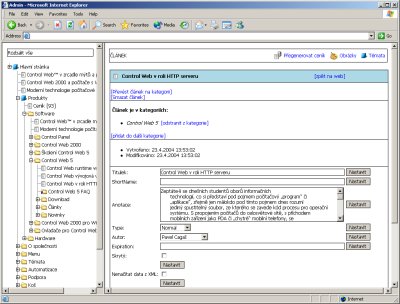
Administrative interface for WWW page content
creators Basic operations on categories (switching-over the
subcategories, annotation editing, etc) are implemented using HTML
forms. However, the editing possibilities of HTML form control
elements are so restricted, that a comfort edtiting of longer
articles with more sophisticated formating is almost impossible.
That is why the system offers an option to download the source
form of the articles in the XML format to a local computer, where
it is possible to edit the article with any available XML editor.
After that it is possible to upload the XML to the server. The
server application checks the validity of links and the image
accessibility and eventually asks the user to enter the location
of images on the local computer, automatically downloads them to
the server and adds them to the database.
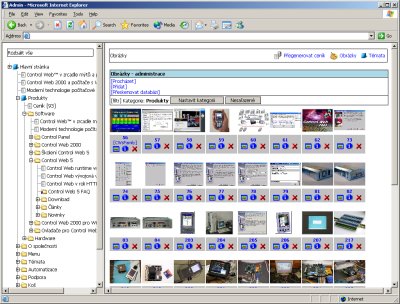
WWW server picture album The application on http://www.mii.cz/ shows only a small part
of the Control Web system capabilities targeted to the development of
distributed applications in internet and intranet environment for
clients using WWW browsers. However, the great number of other
areas, such as the development of distributed applications based
on "fat clients", shared and synchronized data sections, automated
DHTML application generation, advanced process 3D visualisation,
etc. greatly exceed the scope of this article.
| 