|
Let's look at some of these recent extensions that bring
new useful features and some improvements to existing
ones:
When switching between different language versions when
developing the application in the graphical development environment,
the text positions are always adjusted as the application responds
to changes of the current language at runtime. 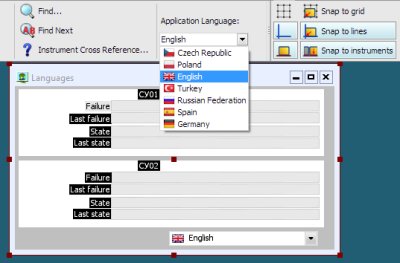
Selection of current language in graphical development
environment The system of aligning and connecting 2D pipes and elbows in
a graphical development environment is improved. Now the position
and size are always set automatically for the part to be connected.
The assembly of piping systems is thus very easy and the result
always looks good. 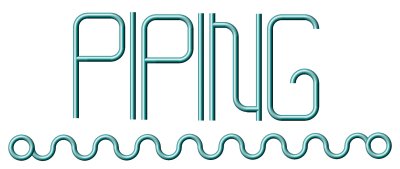
The required pipe shapes are assembled very quickly in
the graphics editor When inserting virtual instruments from the palette into the
panel, an assistance dialog is available to set the type of the
panel's graphic renderer. Choosing the right renderer can improve
the appearance of your application, while also significantly
increasing graphics rendering speed. 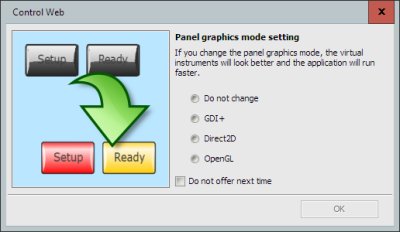
A dialog box that provides options to set the renderer
type for the panel The work with database was modified in the
report virtual instrument. Now the virtual instrument
reconnects to the database if it has been disconnected while it is
idle. Also, the work with images has been extended to include the
possibility to use the integrated drawing in addition to bitmaps. A
parameter has been added to adjust the size of the image to the size
of the object. The ability to automatically adjust column width to current
content has added to alarm_viewer virtual instrument.
A new procedure SetOptimalColumnWidth( History : boolean )
solves this. The possibilities of working with pointers to instruments
have been extended. Native procedure GetSelf() : instrument
returns a pointer to the virtual instrument in which it was called.
Another new GetOwner( var Owner : instrument ) : boolean
native procedure returns a pointer to the virtual instrument owner,
ie to the panel in which the instrument is registered. It is possible to import vector graphics into the application
from SVG format. Now the ability to export as SVG has been added in
the integrated drawing editor. One of the previous updates has been completely redesigned
the graphics rendering system for creating images that the Control
Web www server sends to its clients. Using accelerated renderers,
images sent to web clients are created with maximum use of hardware
acceleration. Everything works faster, with less memory and images
are also better quality. The Control Web software environment has been extended to
include virtual instruments for virtual reality. In the
implementation of virtual reality, we strived for the greatest
openness and easy extensibility to support other standards. It is
now possible to use Microsoft WMR (Windows Mixed Reality) standard
headsets and controllers. The stereographic image is created by the
virtual instrument gl_scene. It is therefore very easy
to extend a range of current applications to include virtual reality
environments. The finished image for the left and right displays in
glasses is transferred to the WMR system. The wmr
virtual instrument acts as the WMR client for the application
program. This virtual instrument then runs its own Microsoft WMR
portal in a separate process. The big advantage of this solution is
that the huge and significant amount of system resources consuming
portal is not part of the Control Web process memory and
significantly less compromises the performance and stability of our
application. So, if you don't use virtual reality in your app, none
of its support is delaying or bothering you. In addition, there is
the possibility of a gradual increase in the number of other virtual
instruments for other standards of virtual reality. The Control Web
scene not only generates a spatial image, but also acquires the
current position and orientation in space. In addition, it also
responds to commands from the controllers. Virtual instruments in
the scene space can be operated normally using the controllers.
Space can also be moved through the controllers. 
Virtual reality in Control Web software
environment And much more ...
The quality and stability of Control Web 8 has now been proven in
continuous operation in an industrial environment for so many
applications that further development can increasingly focus on
further improvement.
RC
| 