|
The Advantech AdvDAQ driver uses the new driver interface
added in Control Web 8. For this reason, the driver will not
be available for older versions of Control Web. Due to the
simpler licensing conditions of Control Web 8, it is possible
to test the driver without using a license.
Using the DAQNavi program support, the driver can communicate with
a wide range of devices. These devices are divided into several main
categories: PCI, PCI Express, ISA cards and USB modules. A list of all
supported devices can be found directly on the Advantech website.
If DAQNavi support is not detected on a given computer during
driver installation, the installer runs a separate installation of the
necessary support. This installation installs the basic support
resources along with the program support and DemoDevice, which can be
used, for example, to test application development and is also
provided by the included driver usage example. Just select Install
DAQNavi in the installer and use the Next buttons to go
through the entire installation.
The driver can be used to synchronously read and write both analog
and digital inputs and outputs. Counters can be used to read the
number of events on the digital counter (Event Counter), eventually.
measure their frequency (Frequency Measurement). More advanced device
handling such as buffered or triggered I/O reading and pulse
generation/PWM does not yet support the driver.
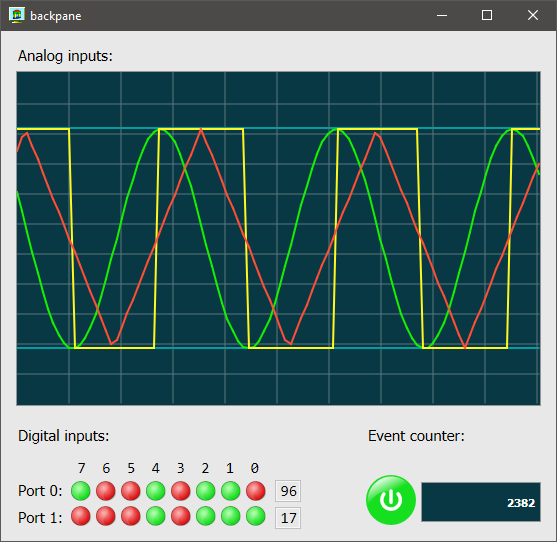
An example of application working with the AdvDAQ driver.
Example is part of the installation. | 