|
Technologies used in industrial automation are therefore
traditional, tested by years and sometimes even decades of practical
usage. People investing in their hobby always want the best, they are
actively interested in the state-of-the-art technologies and very
carefuly consider the price-performance ratio. But at work they
generally use assigned tools and the interest in utilizing the most
sophisticated resources is not as essential. Fortunately even in this
field isn't everything black or white. There are a lot of active and
creative people, who are continuously in the quest of finding their
way onwards.
Still relatively recently programs running in text mode were
commonly used for industrial process visualisation. These programs
were quickly displaying column indicators, pipe installations and open
or closed valves with the aid of semigraphics characters. That was the
time when we were writing letters and e-mails in Windows GUI programs
already for many years. But where is the semigraphics now? Its usage
could have been justified only by technical incufficiency of computers
and the existence of text-based terminals. And those who said that it
would always be enough, because semigraphics was utterly sufficient,
were luckily not right (I still recall well those "productive"
discussions). Today's standard in technological process visualisation
is the usage of 2D vector graphics. And again it is certain that it
will not last forever.
2D vector and bitmap graphics
In the following text we are going to deal with graphics
technologies available in Microsoft Windows environment. The
displaying of 2D graphics is done with GDI system (Graphics Device
Interface). It is one of three main and oldest parts of the
Windows system. Modules KERNEL, USER and GDI are the base of
Windows since version 1.0, 2D graphics has therefore always been a
solid part of operating system kernel services.
System GDI is being improved and widened with every new
generation of operating system, but still maintains continuity
with original, today quite aged, conception. Present-day
requirement on 2D visualisation presume the existence of support
for animation, transparency, gradient filling and picture
transformation. That is why there is usually built a more complex
and sophisticated drawing system upon the GDI. Today, even the
Windows system is equipped with additional technologies for image
creation. There is a GDI+ system, whose API consists of a C++
class hierarchy, and a very powerful Direct3D system. GDI+ brings
many new possibilities in 2D vector graphics (for example gradient
brushes, matrix transformations of coordinate system or color
space, alpha blending, etc.), manipulation of bitmaps and also in
typography. It is hard to guess future support of this interface
at this moment, it may be a dead-end branch. Direct3D is, unlike
GDI+, built upon the stadndard of COM interface. This 3D rendering
system could be (like OpenGL) used for vector 2D graphics as
well.
As stated before, GDI services are a part of operating system
kernel (but it is quite hard to trace what is done on the side of
the client and what is done inside the kernel). Plenty of calling
these services from application to system kernel impose a context
switching overhead. This overhead is usually longer than the
actual realization of graphical primitive by an accelerator.
Therefore even a high-end graphics card is unable to help better
graphics performance. Accumulation of function calls and their
consecutive massive delivery to system during image drawing
completion helps solving these problems. This is the way 2D
graphics is dealt with in vector drawing system in Control Web
environment.
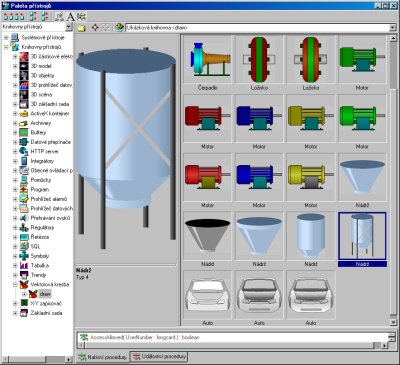
Fig.1: Own drawings can be in Control Web environment saved
to libraries for later application Next problem is disturbing flickering during screen refresh. It
is caused by rendering system directly modifying graphics card
memory, which is used for image gereration on monitor. System
Control Web copes with it identically for the whole 2D graphics
included in the application. Each panel can be with setting the
property mode = off_screen ensured that it will be
drawn to invisible memory and the result will be transfered to
visible part of the memory all at once after finishing the image.
This operation is always supported in hardware of the graphics
card and is very quick. The resultant image is clear without any
flickering.
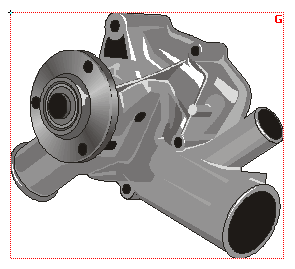
Fig.2: An example of 2D vector image in Control Web
environment. If the resultant image is treated this way, the way it was
created does not matter any more (it is the same for both 2D and
3D graphics). Modern rendering systems for image generation use
vector processor with floating point arithmetics and a rasterizer
for final bitmap image generation. That way works for example
Macromedia Flash, Adobe PDF and Adobe SVG Viewer (Scalable Vector
Graphics - W3C XML standard for portable graphics).
Future generation of Windows system called Longhorn is going to
operate on a similar basis. New interface Avalon - XAML
(eXtensible Application Markup Language) will give an oportunity
to describe graphics user interface in a declarative way. Even
though we use one of the modern technologies for image creation,
we cannot avoid GDI at least for context manipulation and final
image placement to destination window. GDI system is going to
accompany us still for a very long time and is certainly going to
be a part of the new OS Windows Longhorn. But we are more
interested in what we can use for the benefit of our applications
right now. Let's proceed to the most interesting part -
interactive 3D graphics.
3D graphics
What makes a 3D rendering system so interesting? If we pass
over unbeatably visually impressive images, then it is certainly
the capabilities of today's graphics accelerators. We have a
3D accelerator in every contemporary computer and not using it
would be a big waste. It would be like insisting on
black-and-white imagery in the age of color monitors. The
principle of image creation is similar to the one described in
previous chapter. The base of accelerator's horsepower is
pipelining and parallelism. For example the
today's accelerator GeForce 6800 with more than 220 million
transistors has 6 parallel vector processors and 16 parallel pixel
processors in hardware (during writing to z-buffer and stencil
buffer it has even 32 parallel pixel channels - and that is a big
benefit for Control Web and other modern drawing systems). The product
are dozens of gigabytes data bandwidth per second and the ability
to render hundreds of millions of shaded triangles per second. Now
admit - could you leave this potential lie idle?
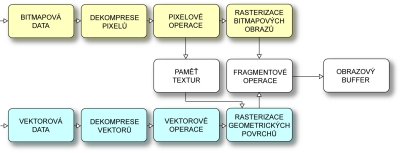
Fig.3: OpenGL image creation pipeline 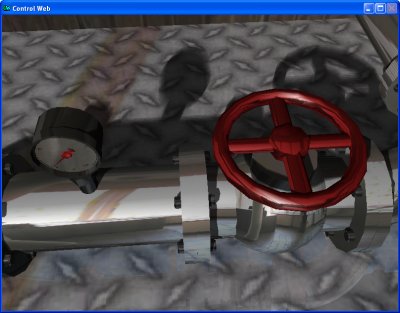
Fig.4: Image with mirroring, specular reflections and
volume shadows rendered by Control Web with the aid of multipass
rendering techniques A short glance at history
The 3D computer graphics field is coming through a rapid
technological development. The driving force ot this progress
are indisputably computer games. Thanks to the size of the
computer games market, still more powerful 3D accelerators are
being developed. The usual performance is about hundreds of
millions of triangles per second and tens of gigapixels per
second data flow
The milestone in 3D graphics development was the year 1992,
when Silicon Graphics (SGI) introduced their
Reality Engine. This graphics
accelerator contained 8 graphics processors with hardware
transform, lighting and rasterization including texture
mapping. It cost about million dollars and the proportions
were like a home refrigerator. Today, even cheap graphics
cards for less than 50 dollars considerably overpower its, at
that time revolutionary, performance. During 10 years the
price of a comparable graphics accelerator dropped about 20000
times!
The era of cheap 3D graphics accelerators was started by
3Dfx in 1996 with their card Voodoo 1. This successful adapter
convinced everyone about the usefulness of hardware support of
3D graphics. By now an accelerator became an implicit part of
every home PC, like a mouse or a pair of reproductors. And the
near future - hardrware support of 3D graphics is inevitably
coming also to handheld computers and mobile phones.
As mentioned before, we can say from the
user's perspective with a little bit of pragmatism that we do
not care about the principle of image generation. The only thing
we are concerned about is that the picture looks good and the
rendering does not take too long. We stick to a rule, that what
cannot be rendered in realtime, should not be rendered at all. And
if we do not want to deal with specific problems of 3D graphics,
we do not have to. While building an application in Control Web system
we often do not have to bother with creating 3D scene, it is
sufficient to make use of only a part of 3D drawing system for
common 2D visualisation.

Fig.5: Visualisation of industrial technology rendered
in one pass without additional effects Even then brings us 3D rendering system in Control Web
environment great benefits:
we use raw horsepower of 3D accelerator to carry over
part of the burden from CPU to parallel GPU of graphics
card application gets perfect appearance of lit and
three-dimensionaly modelled image application program is faster and more precise in
realtime - rendering server is in its own thread and his clients
running in realtime do not care about graphics at all
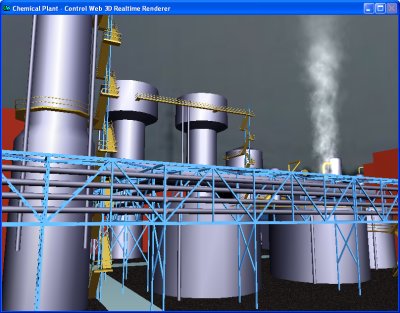
Fig.6: With one pass rendering we use raw horsepower of
graphics card and save the power of CPU If we ever want to use more of this graphics
technology, we have at hand:
editing the 3D scene "in-place" on the desktop of
integrated development environment free camera movement in the scene including position and
angle interpolation both while editing and at application
run a number of prepared 3D objects for quick and easy-going
visualisation building tree system of transformation and animation and the
possibility of full program control of the scene particle system for realistic and dynamic displaying of
three-dimensional effects with objects prepared before (fire,
smoke, sparks, etc.) editable materials with an option of transparency,
texturing, etc. import of 3D models (*.obj, *.3ds) from various 3D
modelling programs light source visualisation and simulation of reflections
and light scattering in camera optics 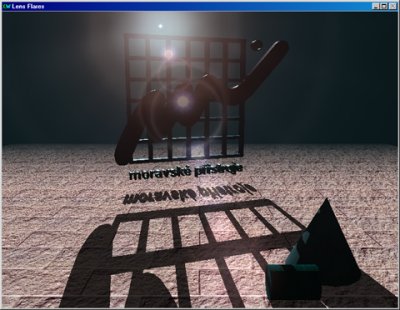
Fig.7: Volume shadows concurently with light source
visualisation mirror surfaces planar shadows volume dynamic shadows with efficient and robust
algorithm and much more ...
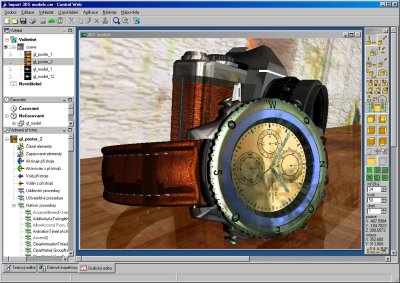
Fig.8: In-place 3D editor of Control Web development
environment provides free movement in the scene being created
including drawing all effects These possibilities show technological advancement of rendering
system and of course we do not have to use them always. But it is
convenient to have them at hand.
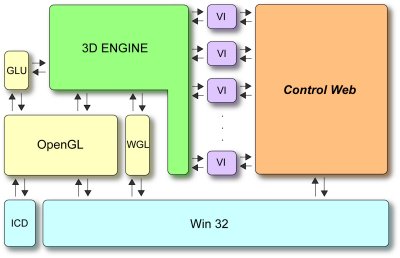
Fig.9:3D rendering machine architecture in Control Web
system The information about 3D rendering system architecture and his
placement in Control Web environment structures is important as well.
As we can see in Fig.8 the rendering system grants his services
only to appropriate virtual machines, not to the Control Web system
kernel. Rendering system is therefore dynamicaly loaded with the
first virtual machine that needs it. Thus we do not have to be
worried that in soft PLC applications without visualisation or in
applications with 2D visualisation would the 3D rendering system
components interfere, block memory in virtual memory space and
delay the application start.
3D rendering in realtime
It is good to take a think why to be interested in 3D
graphics in industrial automation(if we went without it for so
long :-)). There is perhaps only one argument against it
- the building of visualisation is a little harder. This is true
to some extent, but the easiness of 3D visualisation creation
was the main design of 3D graphics environment in Control Web
system. In many cases we can create 3D scenes even without a
deeper understanding of the topic and without the need of
difficult external 3D model creation. On the other side there
are many arguments for the benefit of 3D
visualisation:
Appearance — now it is the best available
visualisation technology. 3D rendering is used for film making,
in computer games, for model visualisation in science and
research, in CAD programs, for data presentation, etc. Therefore
it is more than time to introduce it to industrial
visualisation. Performance — 3D accelerator is a common
part of every today's computer and it would be a waste not
using this potential. Architecture — client-server rendering
system, maximum of the rendering is handled outside the
operating system kernel. That brings better optimisation
opportunities and smoother realtime run. Price — we use the same computer and
create the applications the same way as before with 2D
visualisations. So we get higher quality without the need to pay
too much money.

Fig.10: Control Web system logo rendered in realtime
directly by Control Web system Not using a 3D graphics system for visualisation would be, in
the case it is present on the computer in the form of a graphics
card and installed drivers (and it mostly is there), like driving
a car only with first gear
The domain of industrial automation is traditionally a very
conservative field, which however is not one of the technological
pioneers in the IT field. But in Control Web system in 3D graphics we can
use not only the great power of modern accelerators, but also thanks
to the implementation of the latest software technologies and
algorithms for three-dimensional visualisation in realtime we can
create fast and visually impressive graphics presentations. We do not
have to mimic the three-dimensional visualisation with only the aid of
bitmaps prepared in advance any more. We can have real
three-dimensional visualisation in realtime!
Roman Cagaš, rc@mii.cz
|