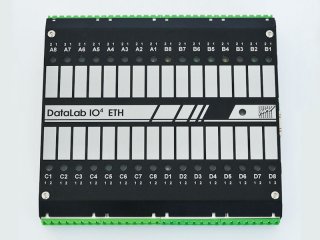
DataLab IO device with Ethernet
interface CPU core of DataLab IO/ETH with Ethernet
interface is fully compatible with all I/O modules of
DataLab IO system. Only the USB 2.0
interface is replaced with 10/100 Mbit
Ethernet interface and the device communicates using TCP/IP
protocol.
I/O modules placement is user-configurable exactly
like in the case of CPU core with USB interface The Ethernet interface brings several advantages compared
to USB:
Distance between the device and host PC is not limited to
5 m, which is the case of USB (active
extender cables can prolong USB connection, but the cable must be
created from multiple 5 m segments with
active repeaters). Single Ethernet cable can be up to 200 m long. Because Ethernet traffic can be easily
transported by other means than twisted pair cable (e.g. wireless
relay connection), the actual connection length can be much
longer. Because the device uses TCP/IP protocol, which can be easily
routed through various network, the physical distance of the device
from the host PC if practically unlimited.
On the other side it is necessary to count with some
disadvantages compared to USB devices:
While the USB is designed with Plug-and-Play operation on
mind (no configuration of USB devices is necessary), devices using
Ethernet and TCP/IP protocol must be properly configured (IP
address, network mask, address of default
gateway). The device with Ethernet interface must by powered from
external power supply. While there is a possibility to use PoE
(Power over Ethernet), it is necessary to use external splitter to
Ethernet signals and power connector. DataLab IO/ETH with Ethernet interface
is available only in variant for four I/O modules. Smaller
devices for two and for single I/O module is available only
with USB interface.
There is no difference between USB and Ethernet connected
DataLab IO devices from the application point
of view. It is enough to specify means of communication in the device
driver parametric file. The rest of application sees no
difference.
[device]
type = ethernet
ip_address = 192.168.0.3
remote_port = 10250
local_port = 40230
ip_timeout = 500
con_timeout = 500
password = 12345
The DataLab IO offers HTTP server for the
configuration. No special software is used to configure the device,
standard WWW browser is enough.
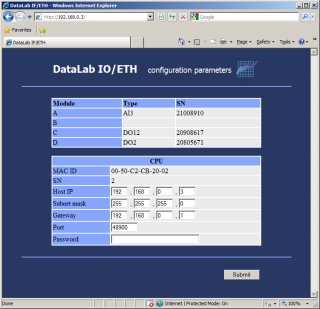
DataLab IO configuration using
standard WWW browser Because WWW server traffic handling consumes significant resources
on the small device and it is also not desirable to configure the
device anytime from any accessible WWW browser, the HTTP server in the
device is run only when the device is turned on with Reset button
pressed. Only the it is possible to set parameters through WWW
browser. When the device is powered on normally, HTTP server does not
run and the device responds only to requests to read and write
technology signals.
One of the device configuration parameters is password. The
communication between each computer and the DataLab IO/ETH device is encrypted, which eliminates
unauthorized reading of technological data or controlling of the
technology from other computers within a computer network.
| 